
- HOW TO TURN OFF ANTIVIRUS ON DOWNLOAD HOW TO
- HOW TO TURN OFF ANTIVIRUS ON DOWNLOAD INSTALL
- HOW TO TURN OFF ANTIVIRUS ON DOWNLOAD DRIVER
- HOW TO TURN OFF ANTIVIRUS ON DOWNLOAD FULL
- HOW TO TURN OFF ANTIVIRUS ON DOWNLOAD WINDOWS 10
HKLM\SYSTEM\CurrentControlSet\Services\WdNisSvc\Start HKLM\SYSTEM\CurrentControlSet\Services\WdNisDrv\Start HKLM\SYSTEM\CurrentControlSet\Services\WdFilter\Start HKLM\SYSTEM\CurrentControlSet\Services\WdBoot\Start When you used the registry method, then restore the values to: HKLM\SYSTEM\CurrentControlSet\Services\Sense\Start
HOW TO TURN OFF ANTIVIRUS ON DOWNLOAD FULL
You will need to restart into safe mode again and give System and TrustedInstaller full access permission on the Platform folder. If you no longer want to disable Windows Defender you can easily revert the change.
HOW TO TURN OFF ANTIVIRUS ON DOWNLOAD WINDOWS 10
Using RegEdit to disable Windows Defender in Windows 11Īn alternative way to disable Windows Defender in Windows 10 or 11 is to use the registry. If you now open the Windows Security app in Windows 11 you will see that Virus & Threat Protection is completely gone. Open MSConfig again and remove the safe boot option: To reboot back to the normal version of Windows 11 we need to disable the safe boot option.
HOW TO TURN OFF ANTIVIRUS ON DOWNLOAD DRIVER
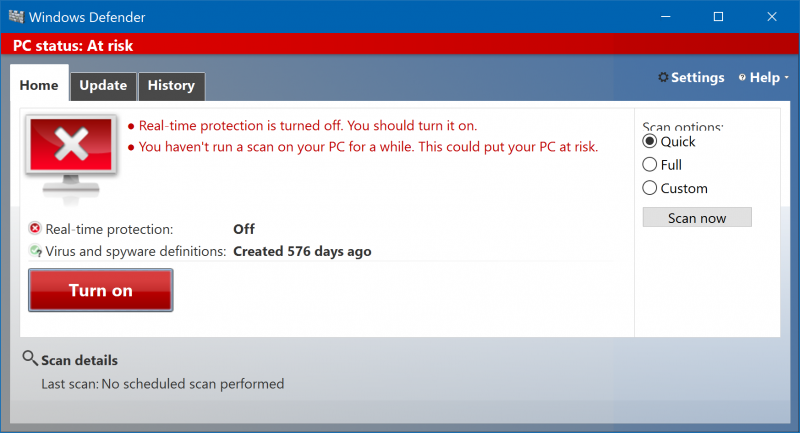
I have tested pretty much every possible method that was described for Windows 10, but every time Windows Defender was able to automatically start up again. Methods that worked in Windows 10 don’t seem to work in Windows 11 anymore. Permanently disabling Windows Defender can be challenging. Disable Windows Defender in Windows 11 Permanently
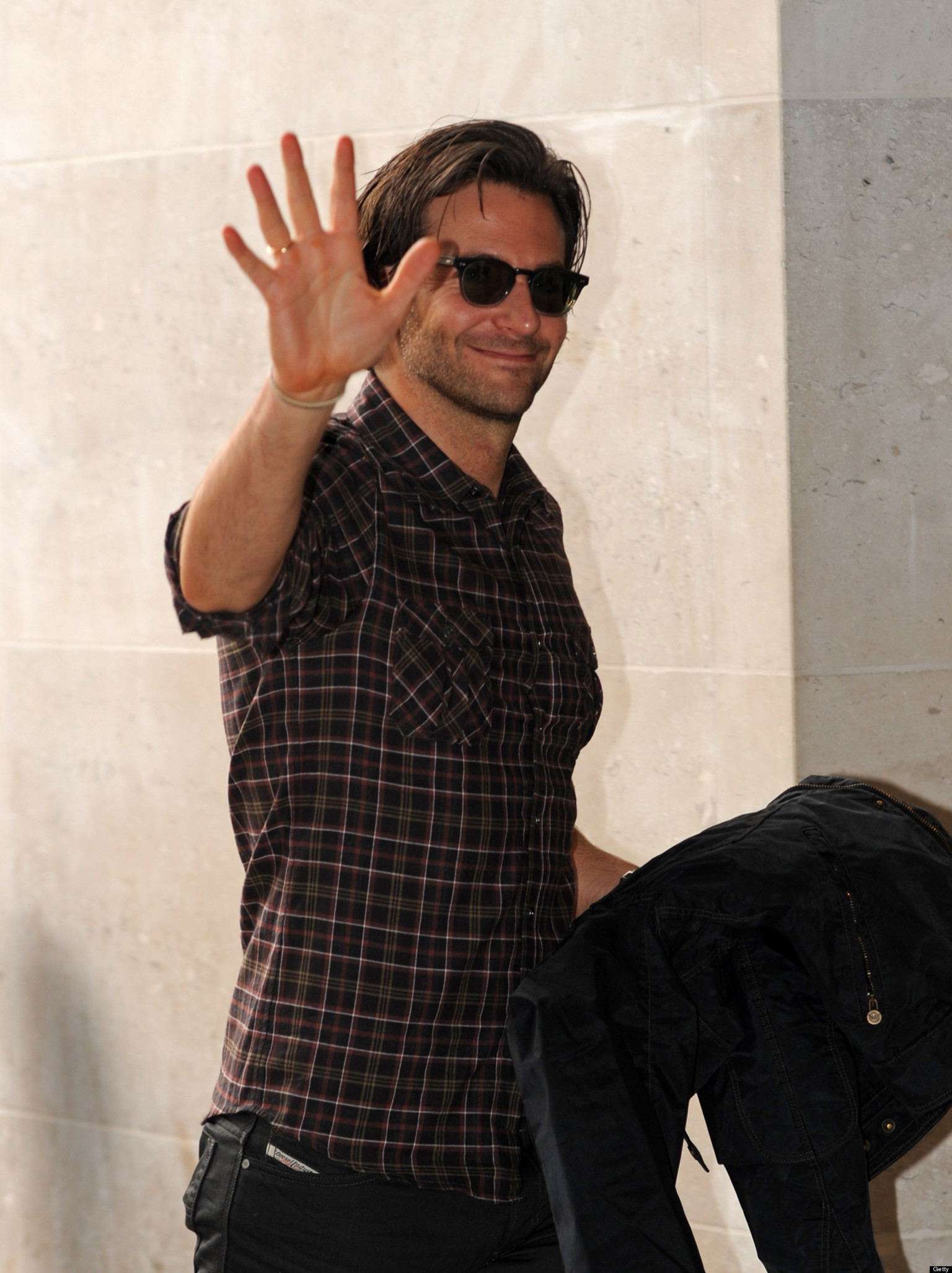
Also when you reboot your computer the process is automatically started again. If you open the task manager you will see that the Microsoft Defender Antivirus service is still running. The Real-time protection will automatically turn back on after a short time. When you turn it off you will get a warning, just click yes to disable the Windows Defender. We can now disable the Real-time protection which should be enough for most testing purposes.

Click on Manage Settings under Virus & Threat protection settings.In the Windows Security screen open the Virus & Threat protection.In Windows 11 we will need to open the Windows Security app for this.
HOW TO TURN OFF ANTIVIRUS ON DOWNLOAD HOW TO
We are first going to take a look at how to stop Windows Defender temporarily. In this article, I will explain how you can fully turn off Windows Defender in Windows 11 and how to stop it temporarily.
HOW TO TURN OFF ANTIVIRUS ON DOWNLOAD INSTALL
Keep in mind that Windows Defender is turned off automatically when you install another antivirus a pplication. Even though it’s one of the best antivirus solutions on the market today, you still might want to turn off Windows Defender for testing purposes or on devices that are not connected to the internet. It protects your computer against malware and virus threats. Microsoft Defender is in Windows 11 the default anti-virus/malware solution just like it was in Windows 10.


 0 kommentar(er)
0 kommentar(er)
